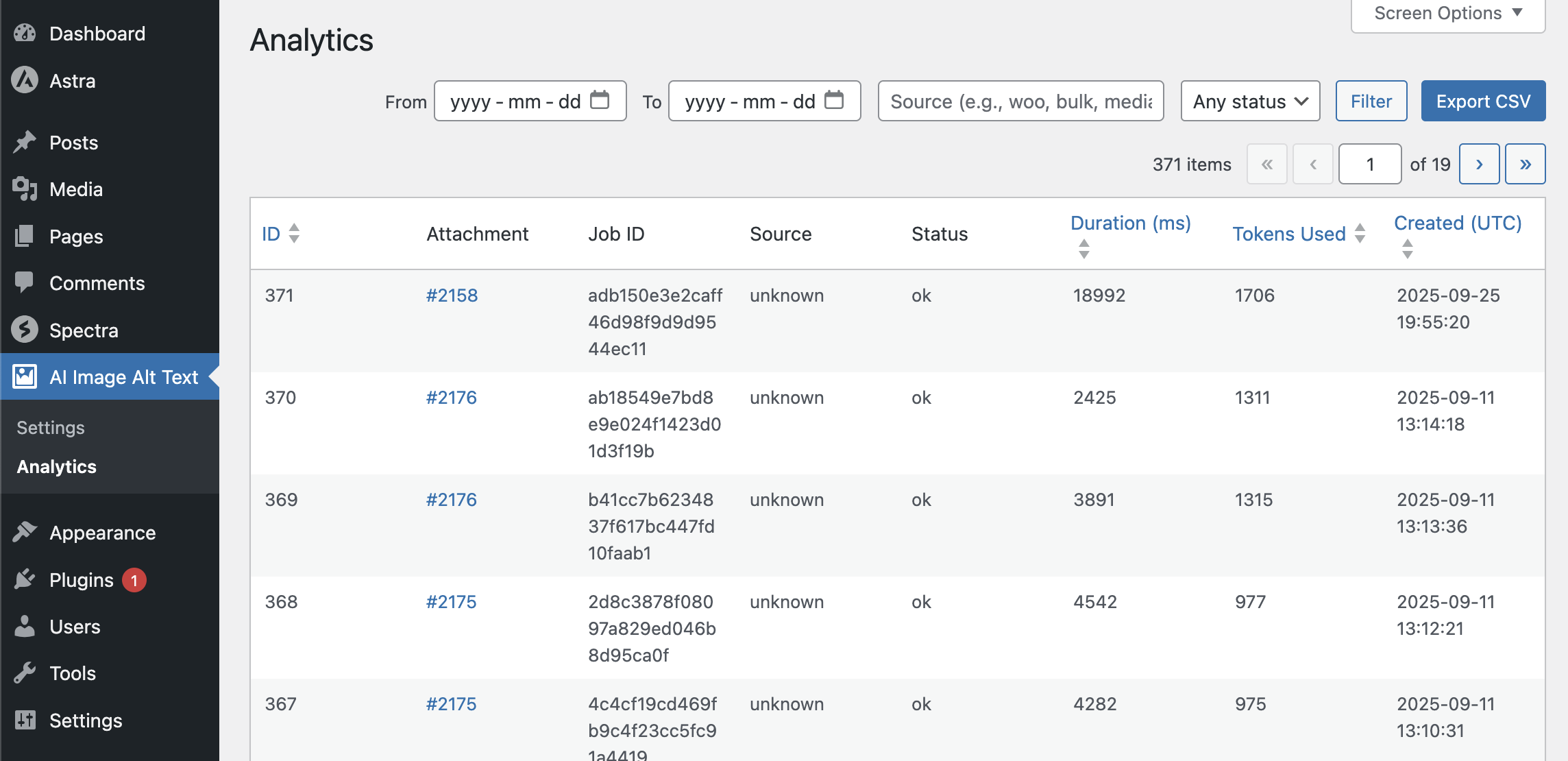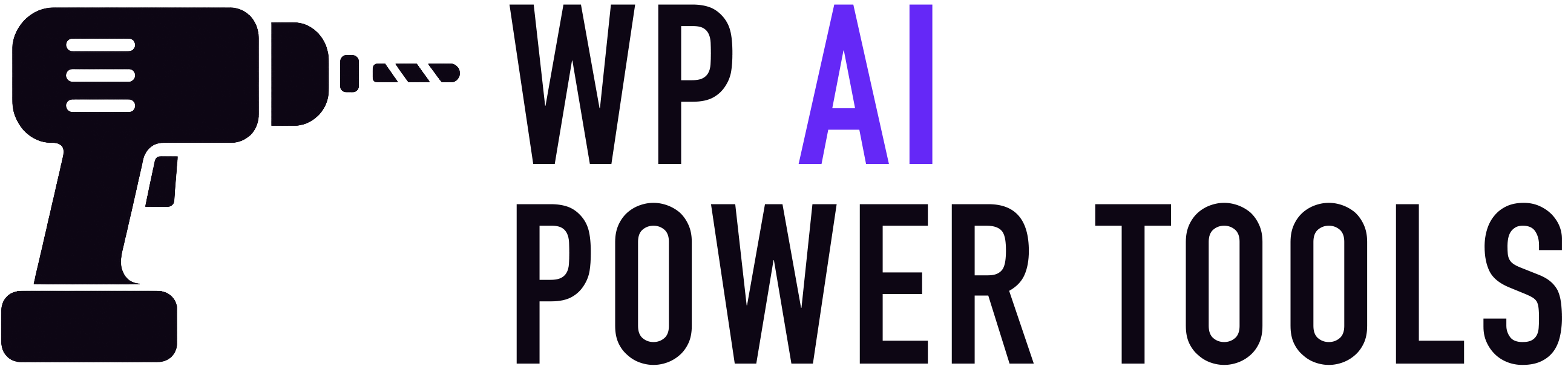In the pro version of the plugin, you can enable analytics for your image alt text. This keeps track of the source, status, duration and tokens used for each job run by the plugin.
To enable analytics, go to Settings > Analytics and toggle on the Analytics Enabled option. Here you will also find options to choose which information gets captured in the analytics and how long to retain analytics information.
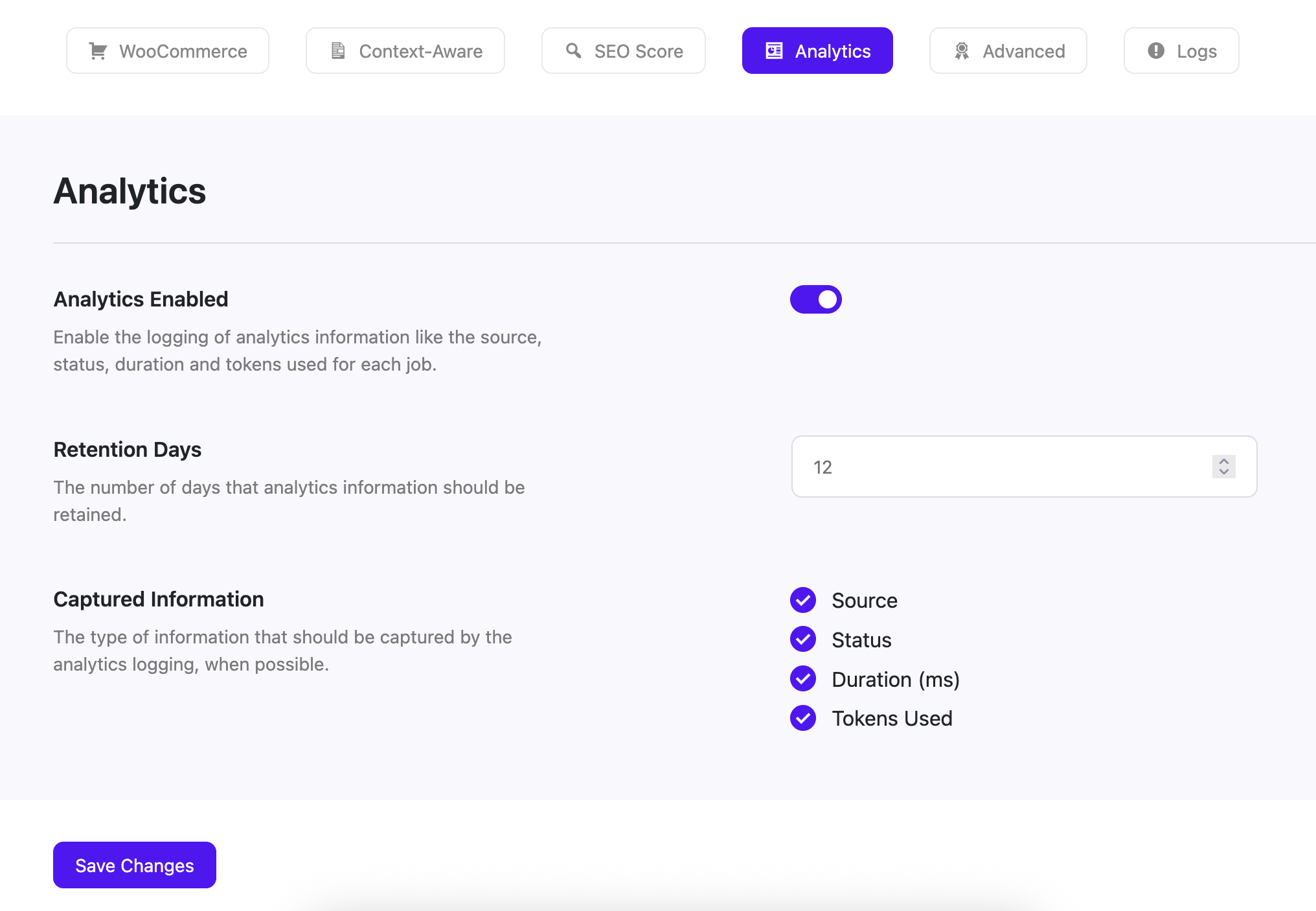
To view the analytics, in your main WordPress admin sidebar menu, go to AI Image Alt Text > Analytics.