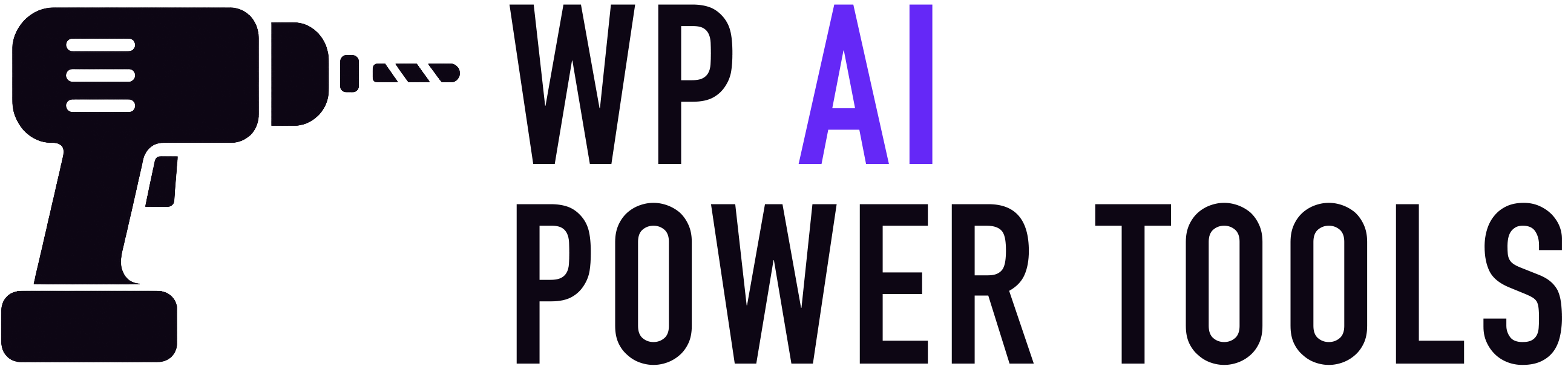Quick answers to your most common questions. Anything missing? Let us know.
Do I need an OpenAI API key?
Yes. You’ll need to create a free or paid account with OpenAI and obtain an API key to use this plugin. You can set your model (e.g. GPT-4o, GPT-4, or GPT-3.5-turbo) and control costs through the settings panel.
We’ve prepared a tutorial on how to create an OpenAI API key here.
Will it overwrite existing alt text?
No. The plugin skips images that already have alt text unless you explicitly choose to regenerate them.
Is the generated alt text accessible?
Yes. The descriptions are designed to be accessible and readable by screen readers, and you can choose different generation styles (descriptive, simple, SEO-optimized, etc.).
Does this work with WooCommerce or Elementor?
Yes, any images uploaded to your Media Library are supported, regardless of the page builder or theme.
Can I regenerate alt text for all images at once?
Yes. Use the bulk generate tool in the plugin dashboard. It will process all eligible images with missing alt text.
How do I contact support?
We provide the best support for the free plugin that We’re able to provide for free. But there is only so much we’re able to do while keeping the business sustainable. Still, we’d encourage you to post your support request on the official forums and we’ll help out as best we can.
If you are using the pro version of the plugin, please reach out to us via the support center on our website.
Can I get a refund?
We offer a 14-day money-back guarantee on all products. Request a refund.