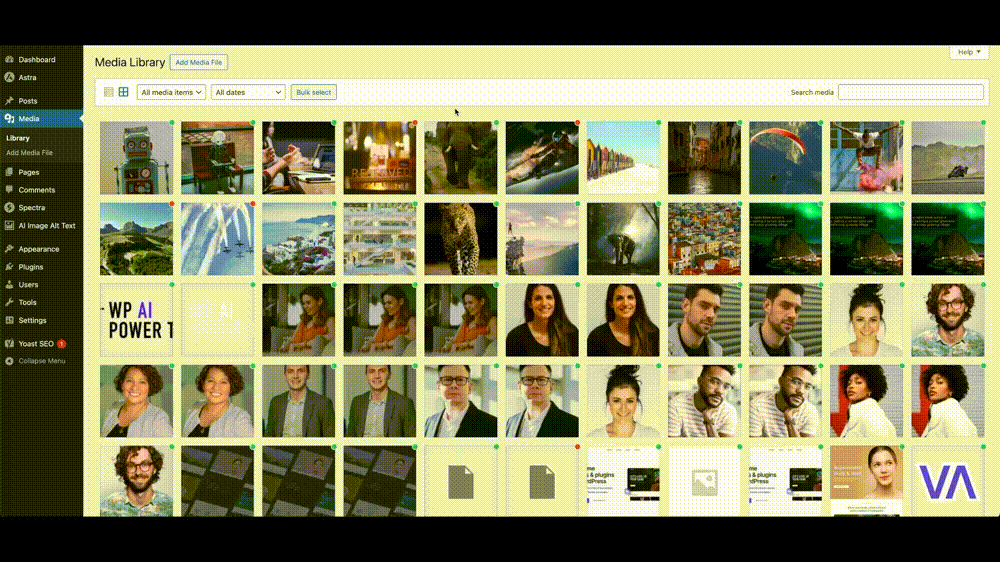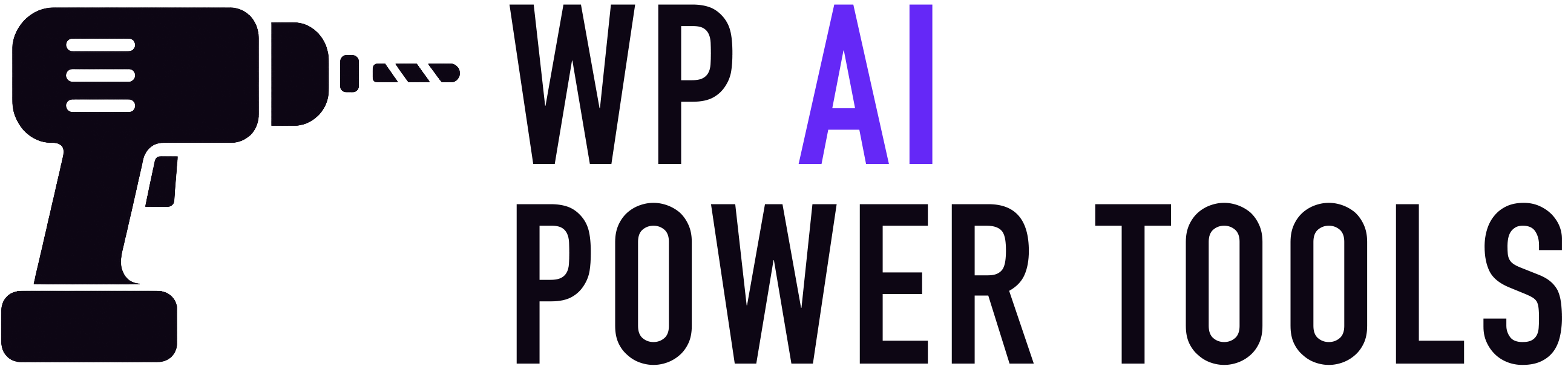You can easily generate alt text for images directly in your WordPress media library.
When you visit your media library, you’ll see a little green circle attached to every image that already has alt text, and a red circle on those that don’t have alt text. So you can easily determine which images need alt text.
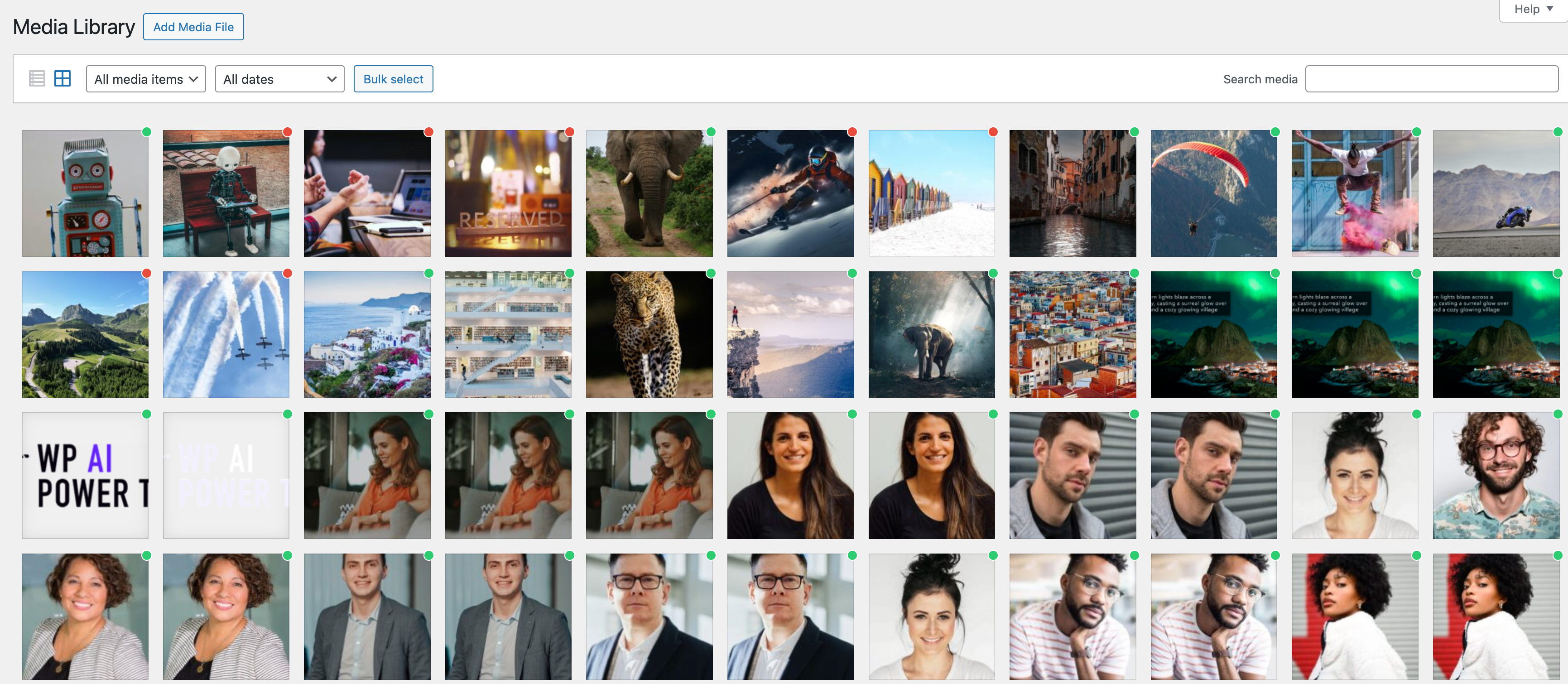
To generate alt text for a single image, click on the image and then click on the Regenerate button.
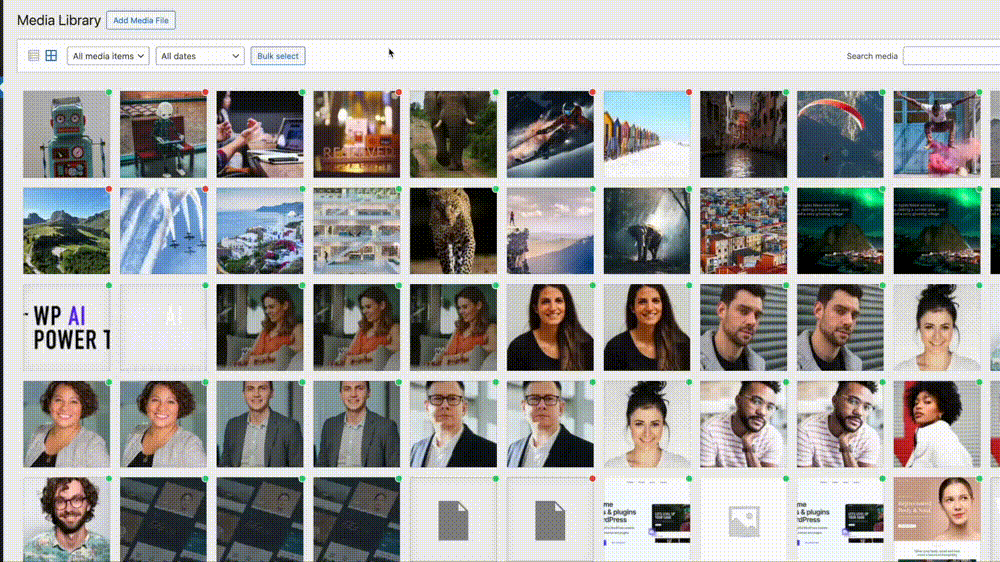
To bulk generate alt text for multiple images at a time, select the images you want and then click the Regenerate Alt Text button at the top.