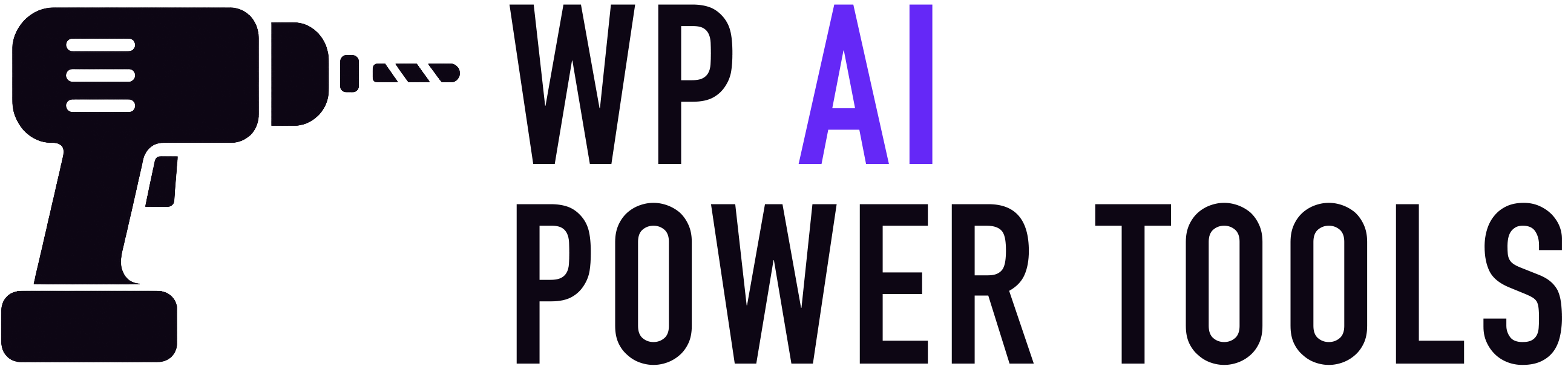To activate the pro version of the plugin, you need your license key and the pro version add-on plugin zip file. Both of these were provided at the time of purchase and can also be retrieved at any time by logging in to your account portal. There, in your order history, you will be able to see your existing license keys and download the latest version of the add-on plugin.
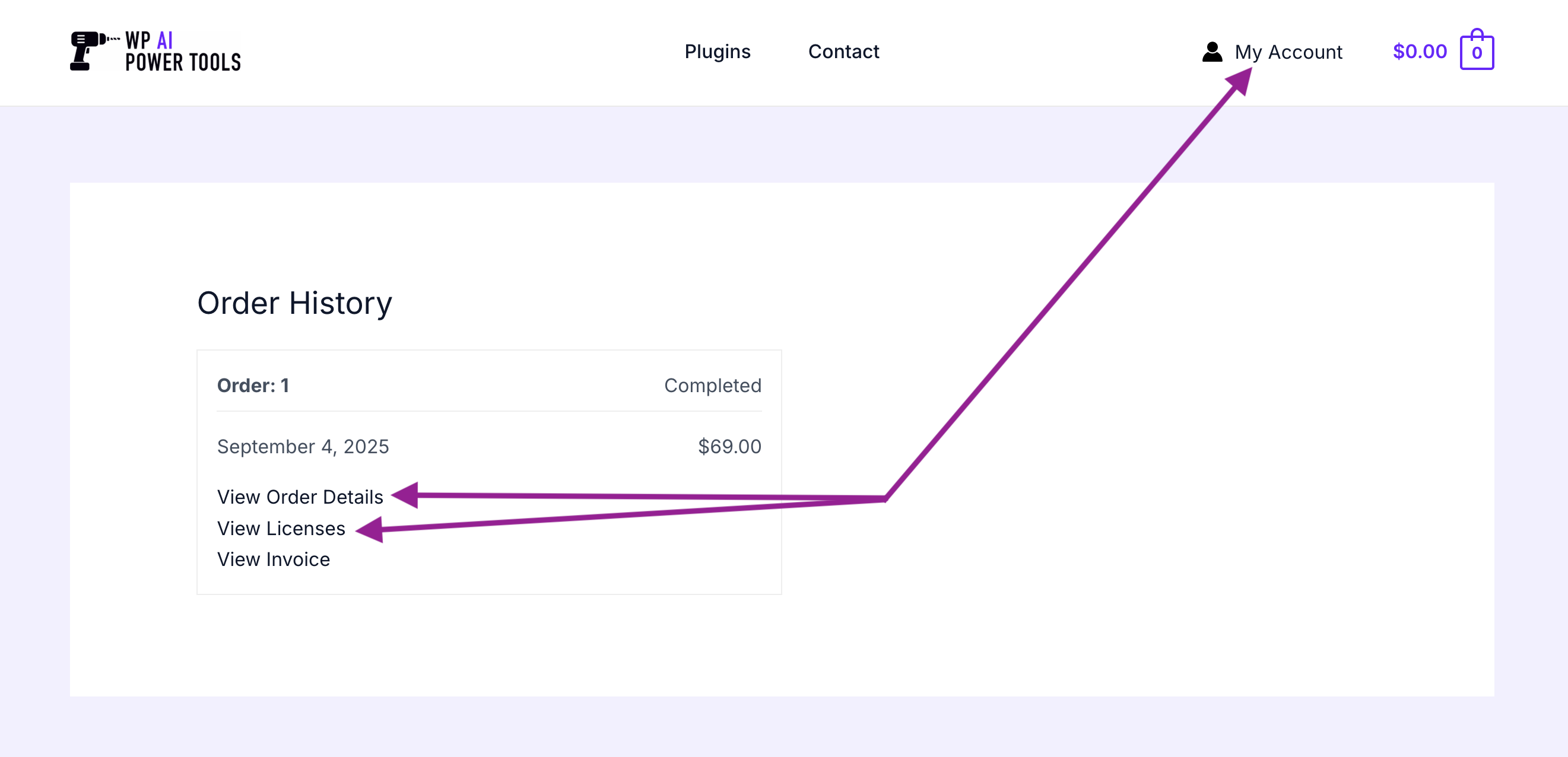
To install the pro version add-on plugin:
- Go to the Plugins page in your WordPress admin area.
- Click the Add New link at the top of the page, and then the Upload Plugin button on the next page.
- Locate the plugin zip file on your computer and select it.
- Click Install Now and then activate the plugin.
Once the plugin is installed and activated, return to the License tab on the plugin settings page. There you will find a field called License Key. Paste your license key in that field and then click the Activate button.
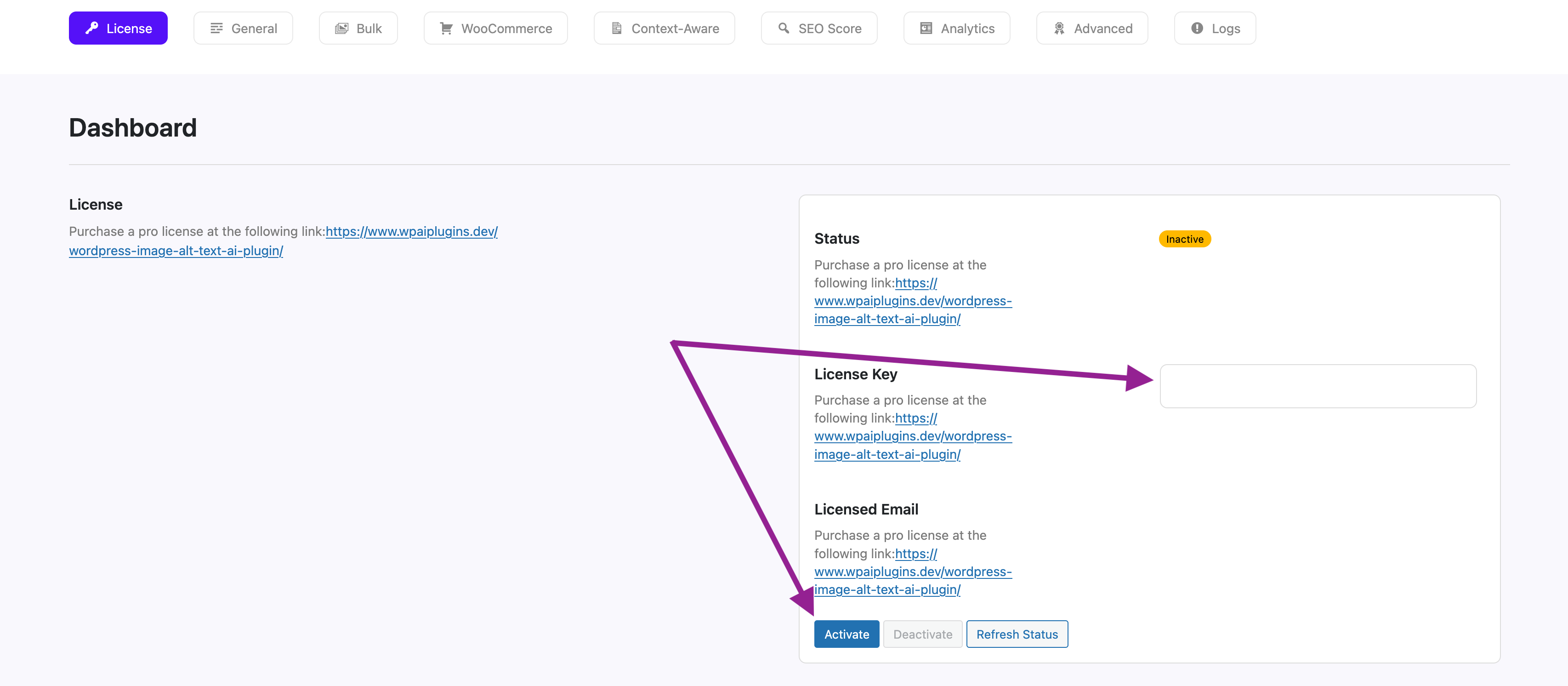
Once it says it has been successfully activated, refresh the settings page and you should see that it now says the license status is valid.
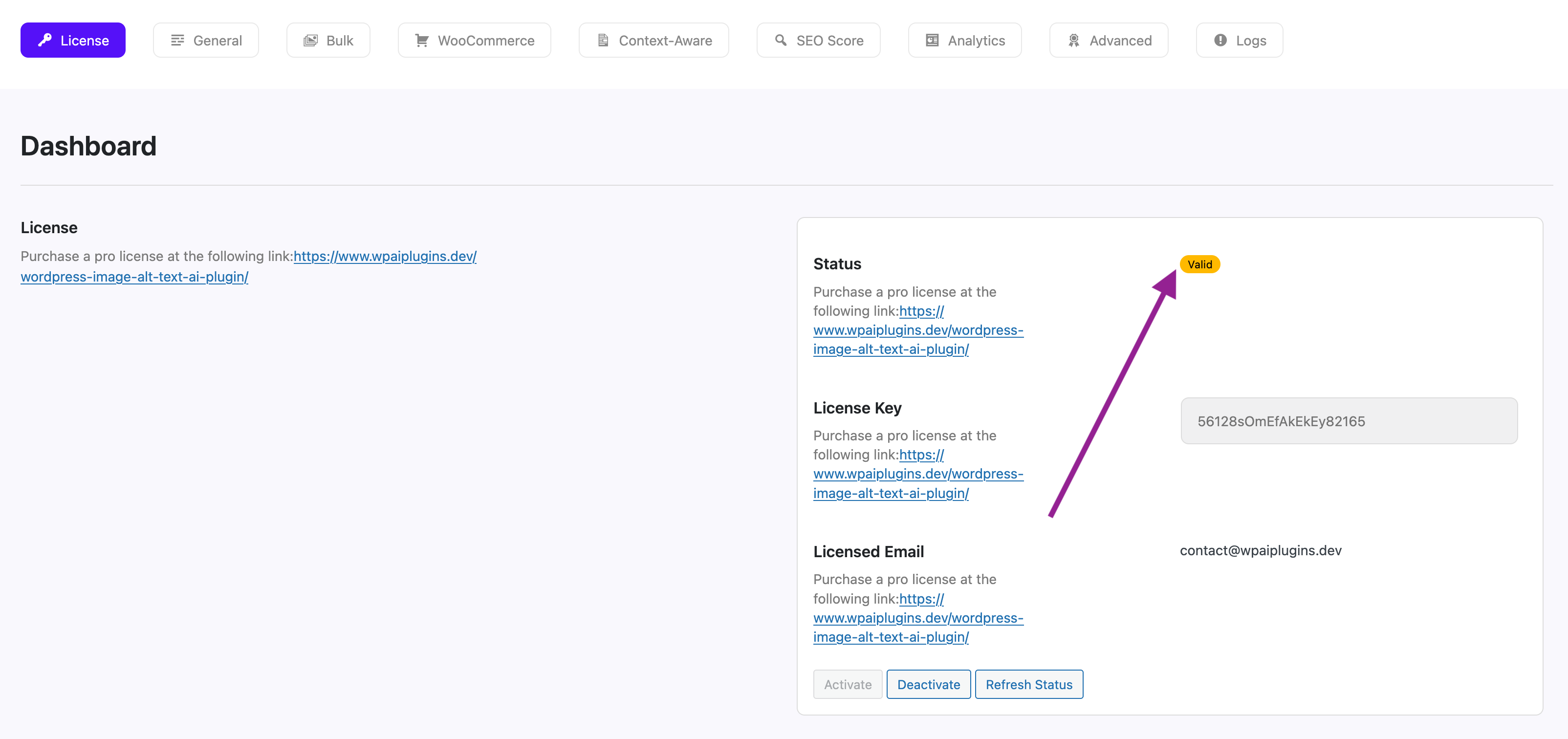
If you have any trouble entering your key, please contact our support team.