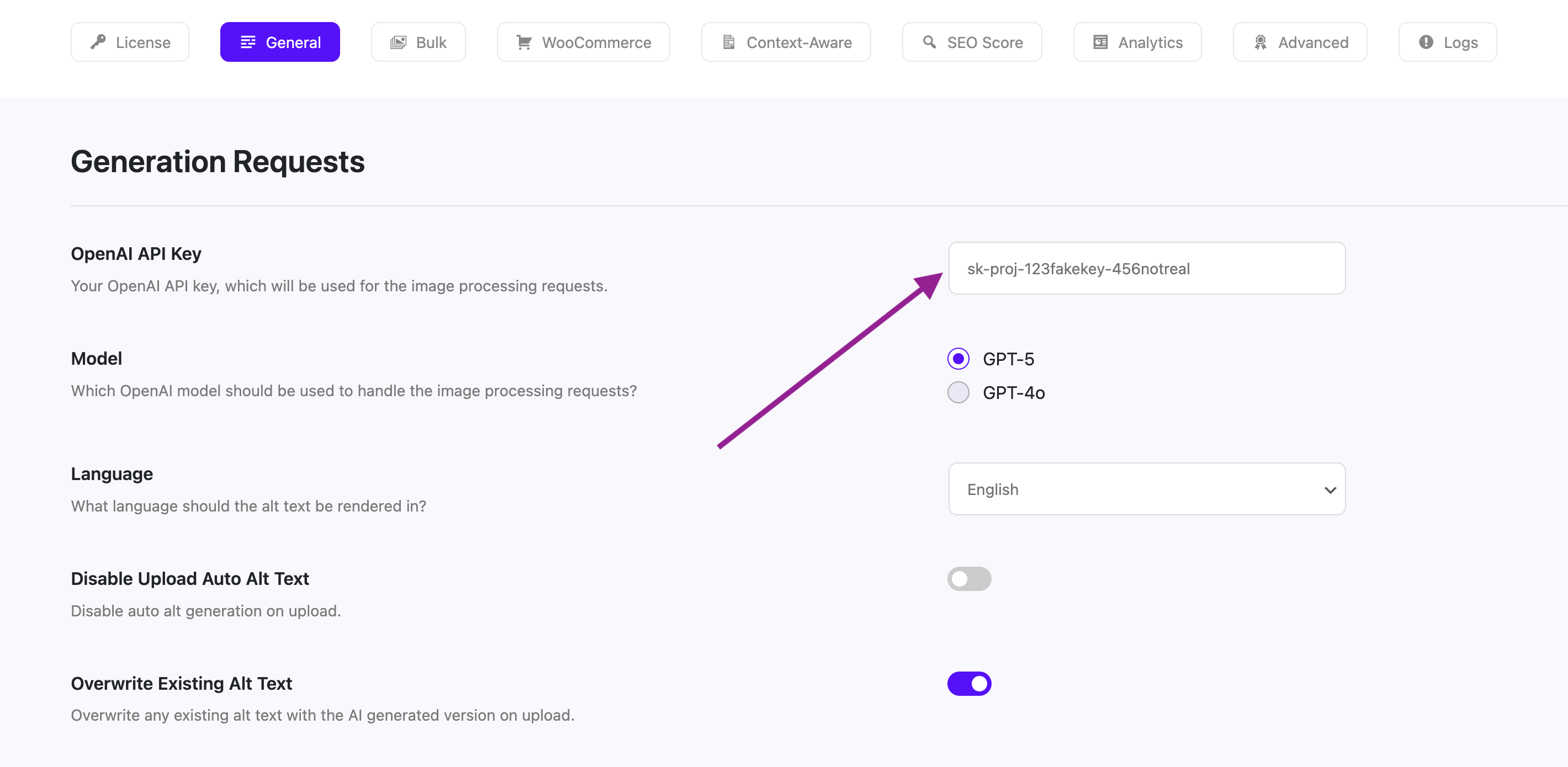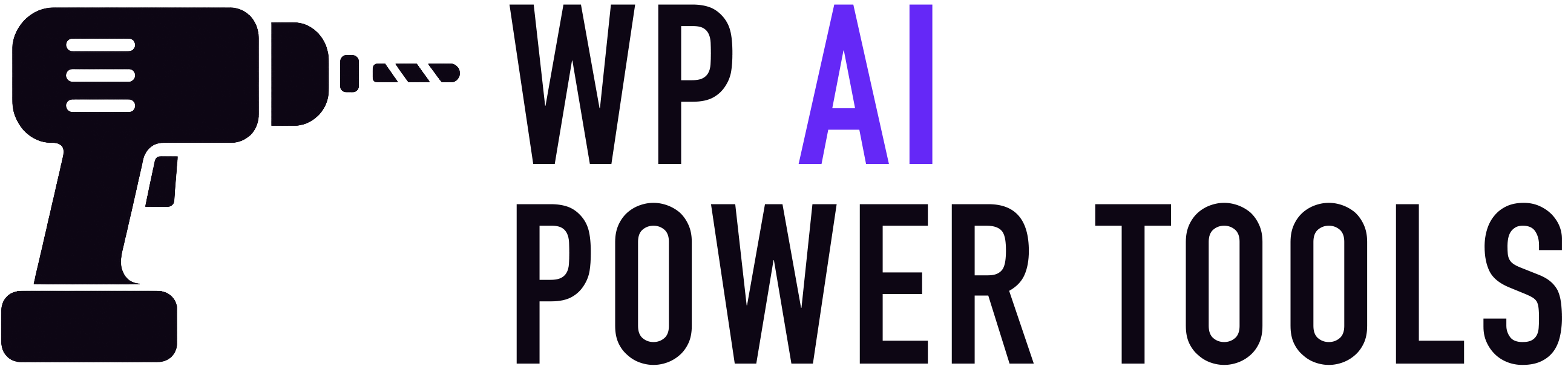Once you have your OpenAI API key, you can insert it in the plugin settings by opening your WordPress admin, going to AI Image Alt Text, then to Settings and then to General. At the top of that page, you will find the OpenAI API Key option. Insert the key there and then make sure to scroll down and save the settings page.