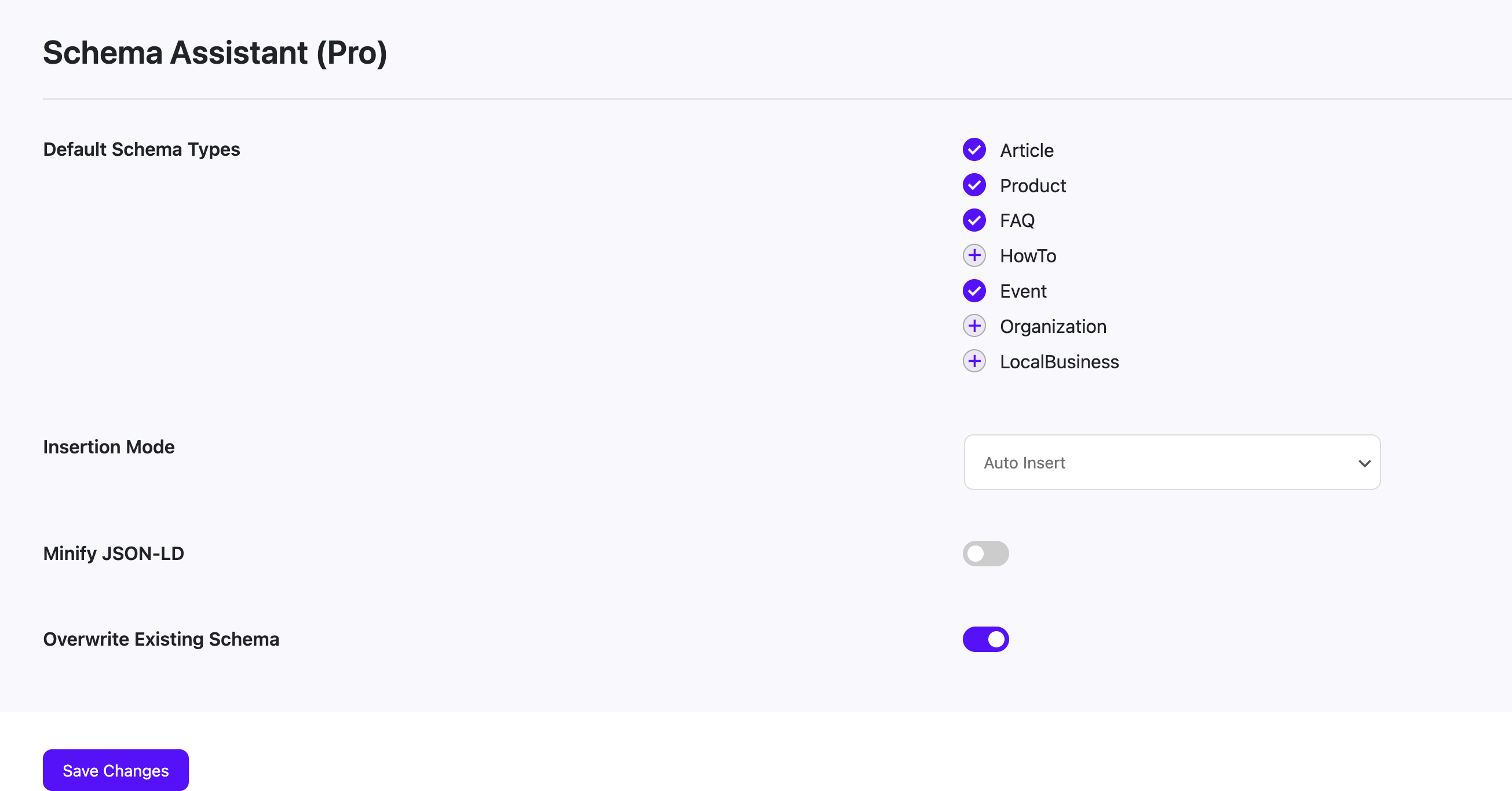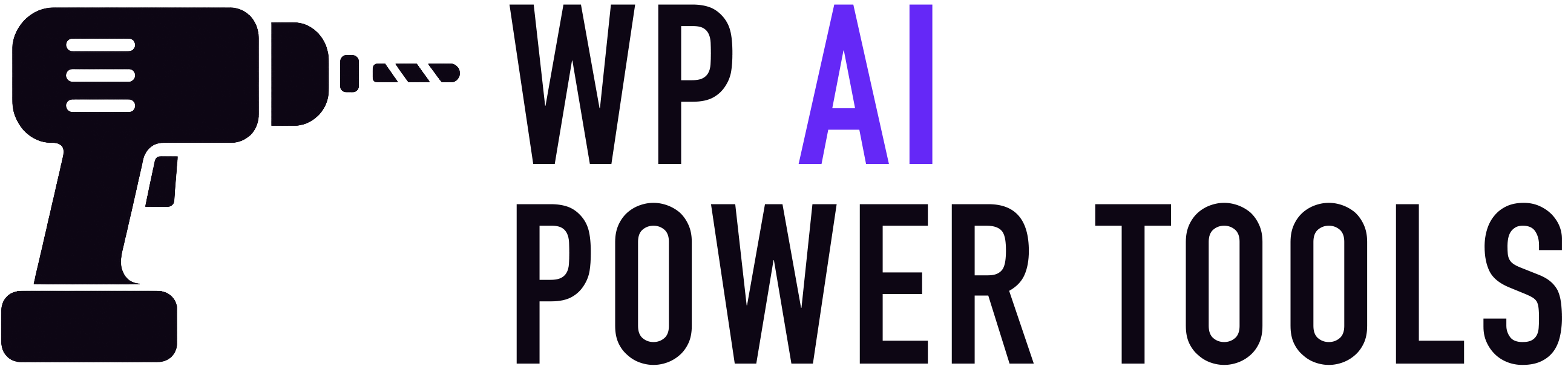The pro version of the plugin includes a schema markup assistant, which generates and inserts structured data for articles, products, FAQs and more.
There are two ways to generate structured data. The first is manually on the post edit screen and the second is automatically in bulk.
Generate Structured Data on the Post Edit Screen
To manually generate structured data for one specific post, first make sure that the Insertion Mode option in Settings > Schema Markup Assistant is set to Preview then Insert. Then go to the post edit screen, find the the AI-Powered SEO panel in the sidebar and click the Preview & Insert Schema button.
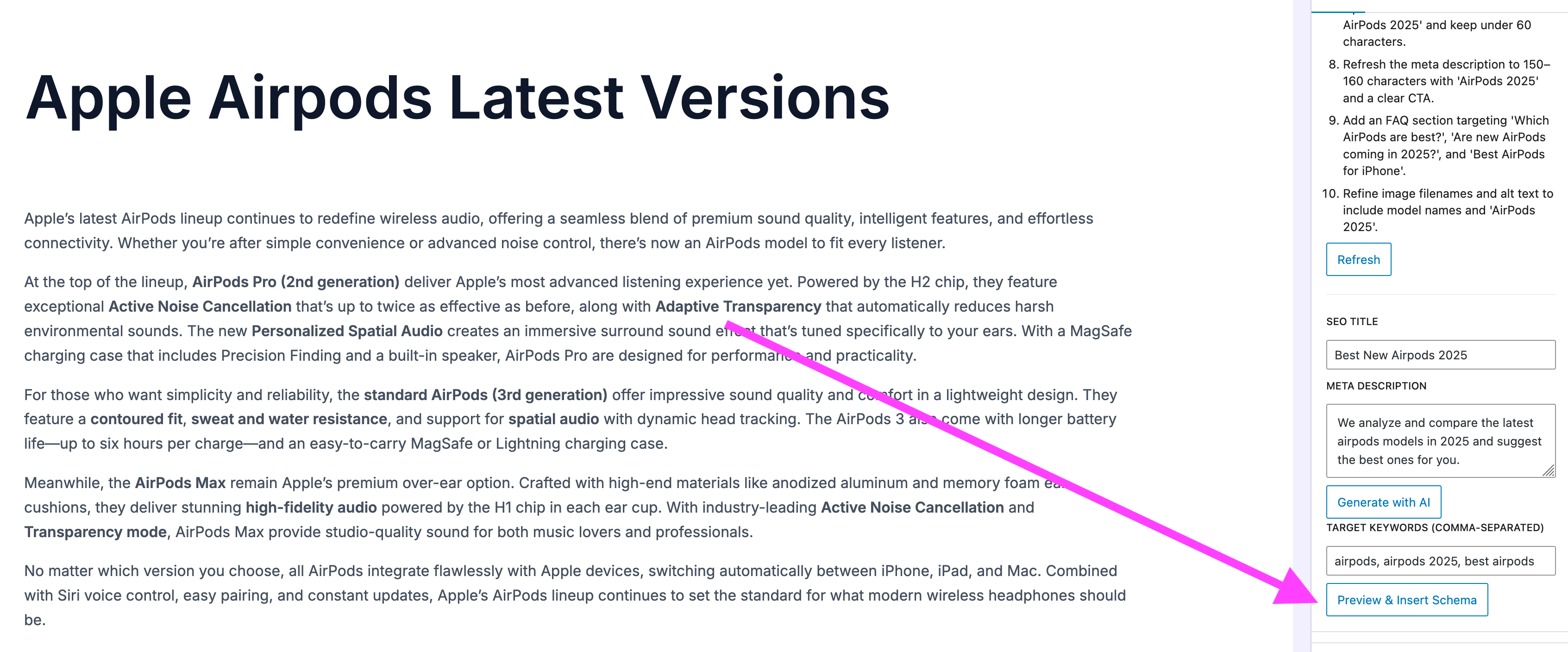
Automatically Generate Structured Data
To configure the plugin to automatically generate structured data, go to Settings > Schema Markup Assistant. There, first make sure that the Insertion Mode option is set to Auto Insert. Then use the Default Schema Types option to choose which elements (e.g. posts, products, post types, etc.) the auto-generation should apply to. Finally, set the Overwrite Existing Schema option to your desired choice. Make sure to save the settings page.